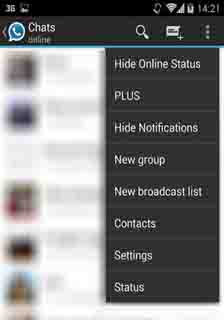There’s a lot of buzz about this application over the Internet recently called WhatsApp Plus.
A lot of people are confused thinking that its an official upgrade that may be version 2.0 by the team but that is not the case. The app is not available officially on the Google Play Store and its apk file is available on the Internet.
All of us are quite familiar with the official Whatsapp application which does not offer much of customisation.
The factor where the whatsapp plus is ahead of the traditional Whatsapp is customisation. All Android users love it for the customizable environment it offers to each one of us. This is where Whatsapp Plus is miles ahead.